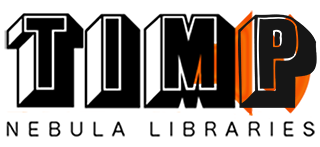Please note that these libraries work with n3 and n4 not n4 player. Side chain version of compressors only work in N4.
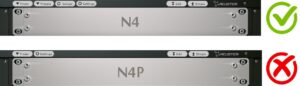
Top FAQ of all time-
Why does All sample rates compressor and clippers show incorrect sample rate in numeric window?
In all sample rate compressors and clippers have their Sample rate conversion disabled, this is unique to these programs. This shows in numeric window that the sample rate has not converted, Normally this would be of concern for all other types of program but not in All sample rate Programs
1. Where do I get my downloads?
When you have paid a link will automatically be sent to your email. Also a download will be available in your account area.
2. What is Nebula?
If you’ve never heard of the nebula plugin the best place to go to the official site
I sell presets and emulations to work in the nebula plugin platform.
3. What version of nebula do I need?
I recommend you use the latest version of nebula, most libraries created were encrypted with the latest version of nebula when created. It’s best to keep updated for this reason. Any queries on versions to be used should be made before purchase. Currently all libraries will work on .903 and above. If otherwise it will be stated on the product page.
4.How do I install the files?
Add all files to their respective folders in the nebula repository. For example-
Program files should be in Programs folder. Vectors files should be in Vectors folder. Look here for detailed examples of installing files and troubleshooting.
Skin installation is explained below.
5. Why do your eq’s have a smaller file size than other libraries?
This is mainly due to eq’s being band isolated, meaning that every band has only the eq portion extracted, this also means accuracy when stacking up instances, lower ram usage and file size and lower cpu. For more info on file size look at my kern size explanation here
6. How do I use/install skins?
For n4-
The files you received in your downloads, will have a folder called skins, go into skins>n4>
Then the two folders found should be skins and properties. You add the files from each of the folders into the corresponding folders in n4.
Once the files are in n4 and you’ve added the programs and vectors. The skins should automatically load when each preset is loaded.
N3-
I recommend using nebula setups in order to use multiple skins. This makes multiple skins with dedicated presets a lot easier.
7. What are the best settings for reverbs?
Using a increased dsp buffer in nebula In general is what works best for most users. For example between 1024 and 8192 buffer would be considered a increased buffer size.
8. Where can I find information on making n4 setups?
Here is a simplified tutorial on setups in n4
9. Should I make any changes to the master page in nebula?
In general no, buffer size and ahead should be the only parameters to tweak. If there are any tweaks to be made to any other parameters to be tweaked, it will be stated on the product page.
Buffer size should be used wisely, going to low can truncate kernel length. I recommend using stock settings and only changing for reverbs.
10. Compressor is not working as expected
My compressors work in timed mode, if you had tweaked your OPT TIMED mode in MASTER PAGE at any point, there could be a chance you’ve turned Timed mode off changing the way the compressor works. OPT TIMED should always be set to stock, that could be 3 FPU mono or 5 SSE2f 2 mono, I’ve found on my system 5 SSE2f 2 mono is lower cpu. Going to setting 6 and above will turn timed OFF
11. Do your n3 skins work in N4?
Skins were originally developed in N3, currently N4 do not load N3 skins.
13. Flickering meter In N3
Within the master page there is GUI setting, this controls the speed of the meters, If a flickering occurs then increase the gui setting. For example if it’s set to 20.0 ms, increase to 30ms and save. Reload and check.
14. All sample rate compressor, what’s the deal?
Most of my compressors and clippers have only one instance for all sample rates. Some customers were concerned about the Sample rate conversion on these. In fact the sample rate conversion is disabled on these, therefore the blinking arrow next to incorrect sample rate is not a issue on these particular programs.
15. What makes Tim P libraries different?
I’ve spent a considerable amount of time analyzing my work. Here are a few things I’ve worked on, to go the extra mile:
Reducing any artifacts where possible.
Band isolation to make more accurate emulations over many instances.
Making batch tools for sampling, using regular expressions to modify mass xml values, using analog engineering techniques to break down the device into their component functions.
Creating techniques and templates for program dependence: charging, discharging release, release shapes changing over compression amount, this also affects attack character as a knock on effect.
Approximating the correct compression distortion in compressors.
Feedback style compression with compensated ratio (ratio will change after sampling if put into feedback),
pre/de emphasis distortions or compression for tape effects.
Using the best filter (IMO) for conversion to make lower sample rates equally as transparent as the higher ones. Every library is also custom tailored for their function.
Some of the advanced techniques on reducing artifacts and conversion filtering are explained here
16. Where can I get info on specific setups for different types of libraries?
I’ve made a page for questions regarding this Here
17. Where can I get in contact to ask a specific question?
For the contact page click here, I normally reply fast, but if you don’t hear from me you can contact me through the PM on the Acustica forum. There is always a chance your email didn’t forward through.