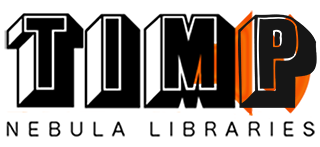How n3 libraries load in n4
Two lines of loading happen when selecting a Program from the N4 menu
1.Main N2p files (programs)>vectors. This line loads the impulses and functions used inside n4
2.Skins N2p files(programs)>Properties>Skins. This line loads Graphics side of the Programs inside n4
Below are the main reasons for Programs not loading anything (INIT) at all in N4-
N4 full version is not installed.
If when loading N4 you see N4p this means N4player is installed. Please install N4 commercial.

Your files are not placed in the correct folders. For example Programs are not in programs folder, vectors are not in vectors folder.

Trouble shooting–
1. If the preset shows “init” in a generic skin or knobs go back to zero in dedicated skin–

this either means n4player is installed or the programs are not finding vectors. Ensure all vectors are in the vectors folder or check that the full version is installed.
2. No dedicated skin showing on load–
If this happens, properties and or skins have not been placed in the properties/skins folder.

3. If N4 pauses on loading- This means that properties can’t find the skin. Ensure that N4 skins are in the skins folder.